Recruitment agencies and hiring managers still spend a lot of time crafting job descriptions for the various roles in the organizations. In most cases, once created, job descriptions may not be updated or changed for years. HR leaders recommend creating new JDs that embody the nature of work and skills required in a candidate to succeed in the vacant role. Creating a relevant and contextual job description is one of the most important aspects of organizational development in the current digital era. A finely-written job description supports employee performance management strategy by outlining the key functions, duties, responsibilities, authorities, working conditions, and other aspects of accomplishing a task within an organization as an individual or as a team. A simple job description template followed across organizations consists of:
- Purpose of job
- What to do
- Responsibility
- Skills or education
- Condition
- Types and qualities of people required for the position
In more than one way, having a good job description is essential in creating enough opportunities for the employees during work, as exemplified through employee performance and satisfaction levels.
What’s Job Description?
Job Description or JD is an official statement posted on the job portals clearly stating the duties, tasks, activities, responsibilities, educational qualifications and location of the job. A JD is created based on job analysis and it is used as a piece of information during hiring and employee performance management processes. A JD is the first point of communication between the organization and potential candidates that could apply for the vacant roles.
A JD should:
- Clearly list out the tasks and duties that a candidate needs to fulfil as part of the job
- Clearly mention the years of experience, skills and educational qualification required at the workplace
- Explain the nature of work and performance expected from the candidate
- Give a salary range [optional]
Who drafts the JD?
For established roles, the immediate manager drafts the job description. In some cases, hiring manager can also draft the job description. If the role is new and requires more data points, an employee can also create the JD that can be approved by the manager or management based on job analysis. In such cases, job descriptions are crafted and fine-tuned with inputs from the line managers and senior management executives so that there is a common consensus among all stakeholders with respect to the skills and qualities needed in the candidate, in addition to outlining the behavioral and expertise needed from the previous roles to accomplish set of tasks in the current organization.
You can use templates provided by BetterTeam before you start drafting JDs yourself.
How Long does it Take to a JD?
Writing a JD from scratch is a tiring and time-consuming activity.
Writing a job description from scratch could take anywhere between 30 minutes and 180 minutes. According to an HSRG report, 65% of respondents mentioned it took them more than 2 hours to write a JD, while only 2% could write a JD in less than 30 minutes. In complex positions, it could take managers longer to write a JD, particularly if the role involves familiarity with technical skills, tools and platforms.
Most organizations do not provide any kind of training to managers when it comes to drafting a job description. Moreover, there is a lack of standardization for job analysis and related job description research. When managers rely on their intuition to draft a JD, it could lead to unclear references in the JD, resulting in a broken JD structure. In such cases, organizations end up losing vital time (a resource) and quality of JD, impacting the overall hiring and talent management process.
Having a high-quality job description software solution could help you address all the pain points in the hiring process and lead you to suitable candidates who understand the JD clearly.
We reviewed 50+ tools that have job description generators. We came up with the top five HR technology platforms that could change the way you write JDs for your business roles.
Applied
Applied is a leading HR Technology software company. It provides Job Description Analysis Tool for modern organizations across a range of industries. It majorly focuses on building out a JD based on your job analysis and current requirements related to DEI and gender talent gaps.
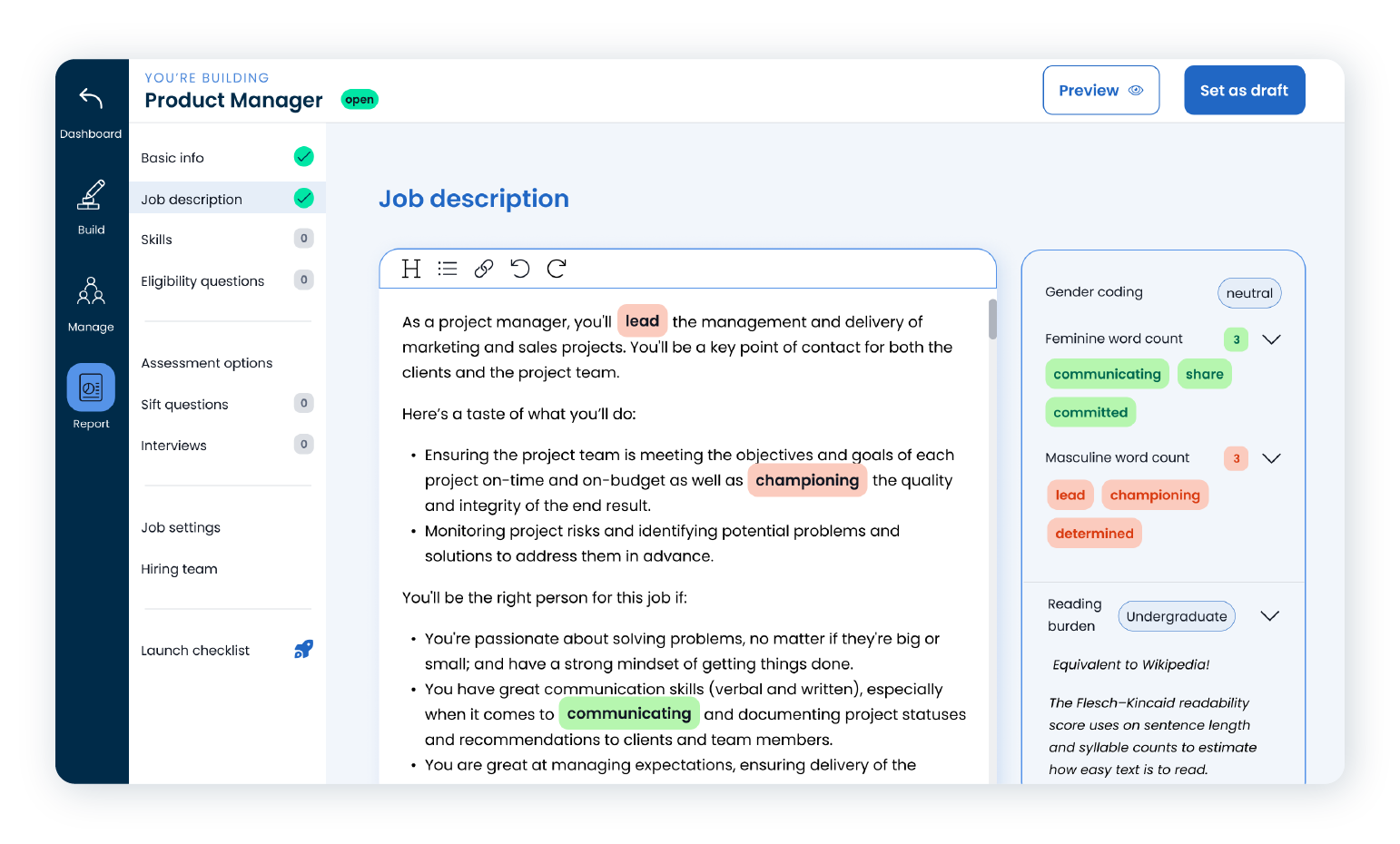
Applied empowers JD writers and analysts to come up with fantastic persona-driven copies that suit your organizational needs and branding. The JDs are written in plain English that can be understood by the prospects you are currently targeting. Even within the organization, your employees can easily associate with the JDs crafted by Applied and diversify their portfolio of skills and expertise to match organizational needs when the appraisal or employee performance management cycle arrives.
Textio
Candidates think positively about an organization that manages to deliver an impactful experience throughout its hiring process. The first touchpoint during hiring process is always going to be the job description document. Companies like Textio understand the importance of creating brand-centric experience-driven JDs that help in attracting and retaining an inclusive talent pool.
Textio is one of the few JD scripting tools that automatically syncs with your existing ATS platforms such as Greenhouse, Oracle Recruiting Cloud, SAP SuccessFactors, Taleo, and Workday. With trackable analytics and on-demand advanced language insights, users can have a complete authority on the content posted in JDs and remove the biases before they spill over on to the final JD. If you are new to sourcing and JD scripting, Textio is your must-have HR technology tool for all types of jobs.
Copy.ai
Adding a bit of personalization to the customary JD structure can attract candidates to your current job openings. You can simply use a template from LinkedIn or other job portals that match your requirements and publish the JD with personalized content. The best part about working with Copy.ai is its speed and accuracy. You can generate high-quality JDs in seconds and set up great conversations as a follow-up to the JD via email, SMS, web chats and messengers.
JDExpert
JDExpert is another must-have HRTech tool for recruiters and managers who have to deal with multiple JDs at the same time. The JD generator tool allows users to create accurate JDs, maintain the records and come up with integration-friendly add-ons to sync with your existing ATS and HRIS platforms. Overall, JDExpert is extremely user-friendly and compatible with large-sized teams handled by multiple managers.

Currently, the platform provides integration with Workday, Payscale, SAP, PeopleSoft, Oracle UltiPro and more. Additionally, users can have access to nearly 300k+ AI processed job postings posted on the internet which makes scripting a JD for new roles feel like a walk in the park.
You can also use the ROI calculator to assess how much you could be spending on each role and gaining in return.
Linguix Business
Users can save up to 30 minutes for writing a 500-word JD.
How?
By using an AI-based content generation tool called Linguix Business.
Linguix Business is specifically built for recruiters who have to shake up multiple JDs to fill up same or similar-sounding roles in the organization. Essentially a grammar checking tool for content writers, it works well for recruiters too who may not have access to Grammarly. It also doubles up as an email content creator that can send automated responses to emails connected via Google Workspace, HubSpot, Zendesk, LinkedIn and Facebook.
If you are using any other JD writing and template standardization tool for your organization, please let us know. To share your insights, please write to us at sghosh@martechseries.com

